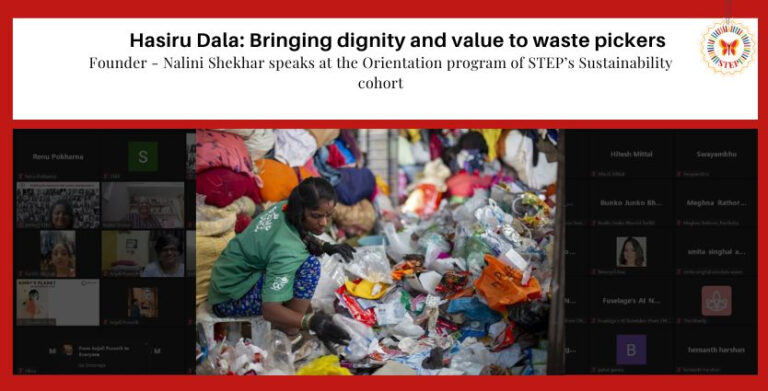7 apps that can simplify the work at your Startup
In one of our previous articles 7 apps to help you build a successful Startup, we provided a list of business tools that can help you build a successful startup.
In this article, we have compiled a list of apps and tools that can automate and simplify most of your work – Scheduling your Instagram posts, cleaning your mail inboxes, editing your videos, managing your documents, spreadsheets and projects or simply connecting all your tools and managing them in one place.
ClickUp
What is ClickUp?
ClickUp claims to be the “one app to replace them all”. If you use multiple business tools and apps to manage your work or coordinate with your remote team, ClickUP can reduce this burden for you.
It is an all-in-one application for project management, task management, collaboration, automation, and much more.
Features:
- Process management – Streamline projects and workflows with the right steps.
- Task management – Organize tasks, track changes, and manage the team.
- Time management – Create schedules, organize calendars, manage capacity, and track time.
- Collaboration and reporting – Communicate directly and in context, generate ready-to-use or customizable reports, and share information securely.
Pricing: ClickUp has one free plan among its various paid plans, which could be a great option for startups with small teams.
Alternatives: Asana, Monday.com
Available on: Web, Windows, Android, Mac
Airtable
What is Airtable?
Airtable reimagines the database with a friendly interface. Airtable is an easy-to-use online platform for creating and sharing relational databases. The user interface is simple, colourful, user-friendly, and allows anyone to spin up a database in minutes.
Airtable is a modern spreadsheet tool with database functionalities. It is simple, user-friendly, and allows anyone to create a database quickly.
Features:
- Store all your project files in an Airtable base (workspace)
- View all your Airtable data in a grid (similar to Microsoft Excel), calendar, or a Kanban board
- Create and use cool spreadsheet templates from the Airtable universe
- Extend its functionality with an Airtable integration or use an Airtable API
Pricing: Airtable’s basic plan is available for free for individuals and small teams.
Alternatives: Smartsheet
Available on: Web, Windows, Android, Mac
Zapier
What is Zapier?
Zapier is an online platform that helps you automate workflows by connecting the apps and services that you already use and love. It allows you to automate tasks without having to build this integration yourself. It connects directly to each platform you wish to integrate. It then takes data from one and accurately maps it to the other.
Features:
- Start Workflows from Any App: Pick a Trigger that sets your Zap into motion.
- Finish Routine Tasks Automatically: Zaps complete Actions, while you solve more important problems.
- Simple, Fill-In-The-Blank Setup: Point, click, automate. Go from idea to workflow in minutes.
Pricing: Zapier has a free forever plan with basic features.
Alternatives: Automate.io, Microsoft Flow
Available on: Web
Storrito
What is Storrito?
Having an active social media presence is crucial for modern-day startups. As one of the fastest-growing social media platforms, Instagram has become very vital.
Storrito is a platform that is designed specifically for Instagram stories. It is a perfect tool for preparing, managing, scheduling and automating your Instagram stories.
Features:
- Post your story directly on Instagram or choose a date and time to post later.
- Organize your story media and schedule stories.
- Use Storrito’s story templates to turn your image into an animated story video.
- Cut your video in the Storrito editor and add eye-catching Gif animations
Pricing: Free for up to 50 posts. It also offers discounts for non-profits.
Alternatives: iconsquare
Available on: Web
Pandadoc
What is Pandadoc?
PandaDoc is cloud-based document management software that helps users create tips, quotes, human resources documents, contracts and much more.
It allows users to create, deliver, and share files online and place their legally binding signatures for quicker paperless transactions and processes.
Features:
- eSignature: Send documents faster with the convenience and security of legally binding eSignatures.
- Workflow: Create, send, and track documents by replicating your existing workflow and approval process.
- API: Take full control and integrate PandaDoc features into your applications and website.
Pricing: PandaDoc offers a free eSign plan and 3 paid plans for eSigning and document automation.
Alternatives: Signaturely
Available on: Web, Google Play, Apple store
Veed.io
What is Veed.io?
Making a video for your campaign or preparing reels or shorts for your social media, all startups use the power and ability of videos as a medium to convey their message effectively.
Veed.io is a browser-based video editing tool with multiple video editing features which are user-friendly and easy to use.
Features:
- Simple user interface
- Option to add subtitles
- Screen recorder
- Video compressor
- Transcription
Pricing: Free for videos under 10 minutes and within the size of 50MB.
Alternatives: Kapwing
Available on: Web
Spark mail
What is Spark mail?
Emails are one business tool that almost every working professional uses. Although it is one of the oldest mediums of professional communication, the way we manage our emails has barely changed over the years.
Spark is dubbed as the “future of email”. It is a personal email client with collaboration tools. Spark takes care of all the junk mails, spam to help you achieve zero inboxes with features like scheduling emails, designing email drafts with your teams and much more.
Features:
- Smart inbox: See what’s important and quickly clean up the rest
- Snooze emails: Snooze emails to handle it when the time is right
- Private team comments: Discuss emails with your teams
- Shared drafts: Create emails together with your teammates
- Send later: Schedule emails for later when recipients are most likely to read them.
Pricing: Free plan is available with basic features along with premium plans.
Alternatives: Microsoft Outlook
Available for: Google Play, Apple stores